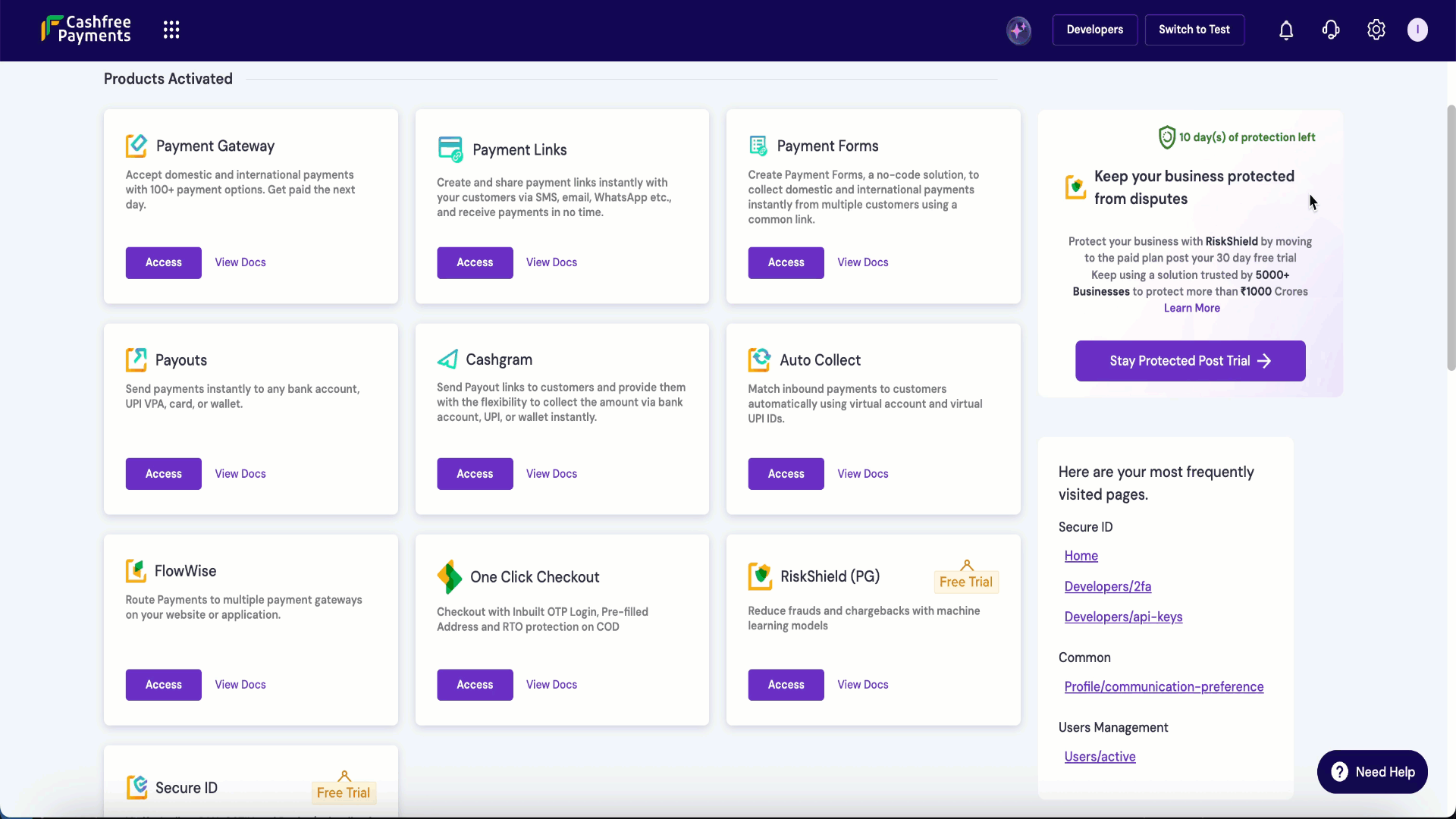What is the status of my Refund/Reversal?
What is the status of my Refund/Reversal?
You can check the status of an initiated refund for a transaction from the Merchant Dashboard.
Navigate to: Payment Gateway Dashboard → Transactions → Refunds → Initiated Refunds
Enter the corresponding Order ID to view the refund status.A refund goes through various states, they are listed below:
PENDING- This status indicates that the refund is currently being processed. You can view detailed remarks for pending refunds by navigating to:
Payment Gateway Dashboard → Transactions → Refunds → Initiated Refunds → Pending.
SUCCESS- This status means that the refund has been successfully processed on our end and approved. However, please note that the refunded amount may take additional time to reflect in the customer’s bank or payment account.
CANCELLED- This status indicates that the refund has been cancelled. The merchant has been notified of the cancellation via the email ID registered on the Merchant Dashboard.
ON HOLD- This status means that the refund has been temporarily put on hold due to insufficient funds.The refund processing time depends on the payment mode:
UPI: Up to 5 working days
Cards: Up to 7 working days
Net Banking and Others: 7 to 10 working daysThe Reversals are typically processed within 5 working days for all payment modes.
What is an ARN number in refunds?
What is an ARN number in refunds?
The ARN, a unique ID from Cashfree’s partner bank, helps track the transaction
in the bank statement.
I have not received my refund even after 7 working days. Can you help me?
I have not received my refund even after 7 working days. Can you help me?
The refund processing time depends on the payment mode.
The reasons for delayed refunds:
If you haven’t received a refund initiation email, please reach out to the merchant first. If they’re unresponsive, feel free to report the issue here
- Clearing and Settlement: Refunds pass through payment networks and banks, where data matching and settlement delays depend on network efficiency.
- Fraud Checks: Identity verification and risk reviews for flagged transactions can extend refund timelines.
- Non-Business Days: Refund processing is paused on weekends and holidays, resuming only during business hours, leading to additional delays.
If you haven’t received a refund initiation email, please reach out to the merchant first. If they’re unresponsive, feel free to report the issue here
I have not received the refund for my cancelled order/failed transaction. What do I need to do?
I have not received the refund for my cancelled order/failed transaction. What do I need to do?
Refunds typically take 5 to 10 working days to be credited, depending on the merchant’s refund policy and payment modes:
- UPI: Up to 5 working days
- Cards: Up to 7 working days
- Net Banking and others: 7 to 10 working days Once a refund is initiated, you will receive an email from Cashfree with details such as refund status (‘Refund Initiated’ or ‘Refund Processed’), Order ID, Refund ID, Payment Method, Date of Initiation, Date of Processing, and ARN(Acquirer Reference Number). The ARN, a unique ID from Cashfree’s partner bank, helps track the transaction in the bank statement. If the refund is processed but not credited, contact your bank with the ARN. If you haven’t received a ‘Refund Initiated’ email, contact the merchant. If they are unresponsive, feel free to report the issue here.
If the status of the refund is on hold due to insufficient balance, then how do I recharge my wallet?
If the status of the refund is on hold due to insufficient balance, then how do I recharge my wallet?
To add money to your Refund Wallet:
- Log in to the Merchant Dashboard.
- Select the Settings icon in the upper-right corner of the screen.
- Under Payment Gateway, select Wallets.
- In the Refund Wallet section, select Add money. The virtual bank account details linked to your Cashfree Refund Wallet will appear.
- Transfer funds to the displayed bank account using NEFT, RTGS, or IMPS.
-
Once you recharge, the credits should appear in your Cashfree wallet within 30 mins. Your refund will then be auto-processed, following the usual timeline for your payment method.