Verify Aadhaar (Standard and OCR)
Aadhaar is a unique 12-digit number used to verify an individual’s identity. Aadhar details of individuals are a critical requirement in every sector. Aadhar verification is required during the customer onboarding process for various platforms like NBFCs, Banks, Lending companies, Insurance companies. Businesses use the unique 12-digit Aadhar number to establish proof of identity(POI) and proof of address(POA) of an individual. Offline Aadhar KYC (OKYC) is an aadhar otp verification mechanism that is a legally compliant way to verify aadhar as approved under UIDAI guidelines. You can verify the aadhaar information using the dashboard or via APIs.
👍 Verify Aadhaar for Free!
You can verify your beneficiary aadhaar details for free using Free Credits. With this limited-time offer, experience and test the feature without paying any verification charges.
A banner displays the offer for you on the Verification Suite - OKYC page (Verification Suite Dashboard > Verification Suite - OKYC). Click Claim Free Credits and instantly redeem the credits to your account.
Offline Aadhar Verification is recommended for platforms like eCommerce, staffing and recruitment, logistics, banks, payments and neo-banks, trading, investments, lending, insurance companies, and more.
Offline Aadhar KYC can be used for various purposes such as onboarding users, opening new bank accounts, disbursement of loans, allocating SIM cards, obtaining permanent account numbers, or filing income taxes.
To verify Aadhar offline,
- Go to Verification Suite Dashboard > Aadhar > OKYC > click Verify Aadhar.

- To verify aadhar, enter the Aadhar number and click Verify. Using the aadhar otp verification API, an OTP will be sent to the Aadhar-linked mobile number of the customer.
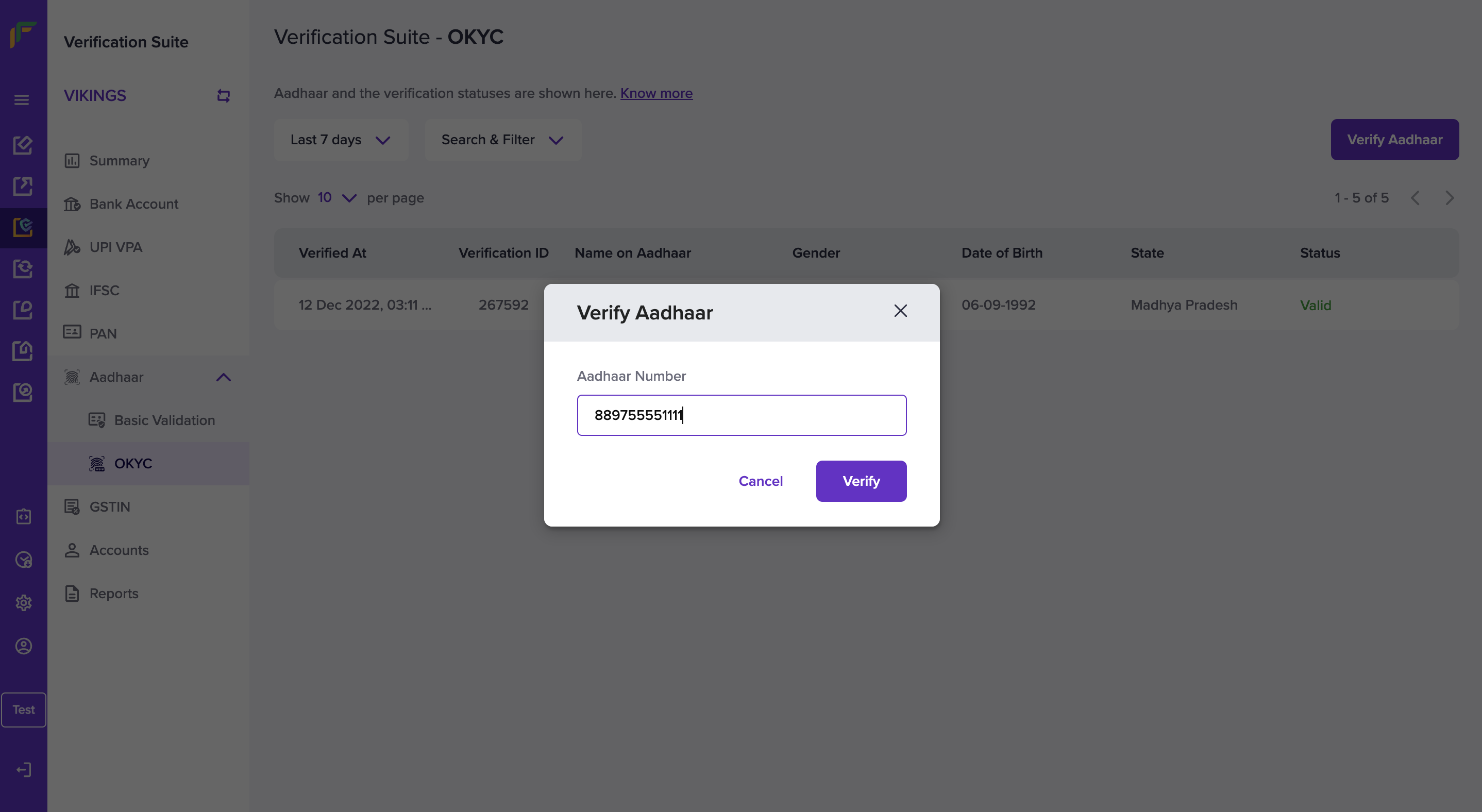
- Enter the 6-digit OTP received by the user to verify the Aadhar details.
You will see a success message if the Aadhar number and the OTP you entered are valid. You will see details like name, gender, address, state, UIDAI registered user’s image, father’s name, date of birth, contact number, and email address of the Aadhar card holder.
All Aadhar that you verify will be visible and available for your reference in the Verification Suite - Aadhar OKYC screen. You can search and filter for the details based on the status - Valid, Invalid, Verification Failed, OTP Expired, and Initiated.

📘 You can also use our API to verify Aadhar details offline.
Verify Aadhaar via OCR
You can verify the aadhaar information of your customers using optical character recognition(OCR) with Cashfree Payments and save your time. This technology recognises the text in an image or a scanned document and converts the text in the image to machine readable text format.
Improve the customer onboarding process by eliminating the tedious manual process of document verification.
Without human intervention, the accuracy of identifying and verifying the documents is higher.
We are in the process of developing an exciting dashboard for you very soon. Until then, use our Aadhaar Verification via OCR API.
Avoid the following mistakes while uploading the Aadhaar card for verification:
- Case 1: Uploading both sides of the Aadhaar card as the front image.
- Case 2: Uploading a front image with a scratched Aadhaar number, even if the back image is clear.
- Case 3: Taking an image from too far away, making the Aadhaar number unclear.
- Case 4: Including additional objects in the image with the Aadhaar card.
Was this page helpful?

