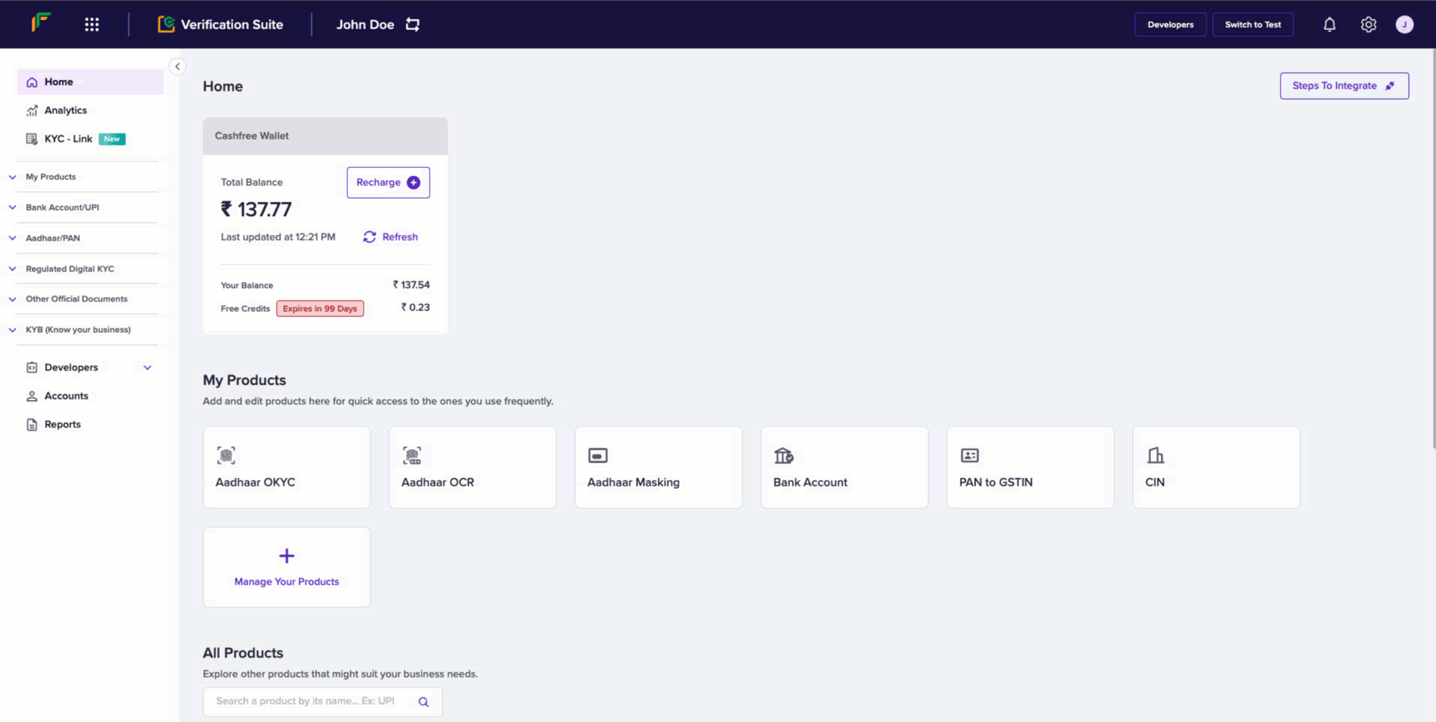Add funds to Cashfree wallet
Follow these instructions to view the account details of your Cashfree Wallet:- Log in to your Secure ID dashboard using your credentials.
- From the Home screen, click Accounts
- Scroll down to view the recharge account details.
- To add funds to your Cashfree Wallet, transfer funds via RTGS/NEFT/IMPS to either of the displayed accounts.