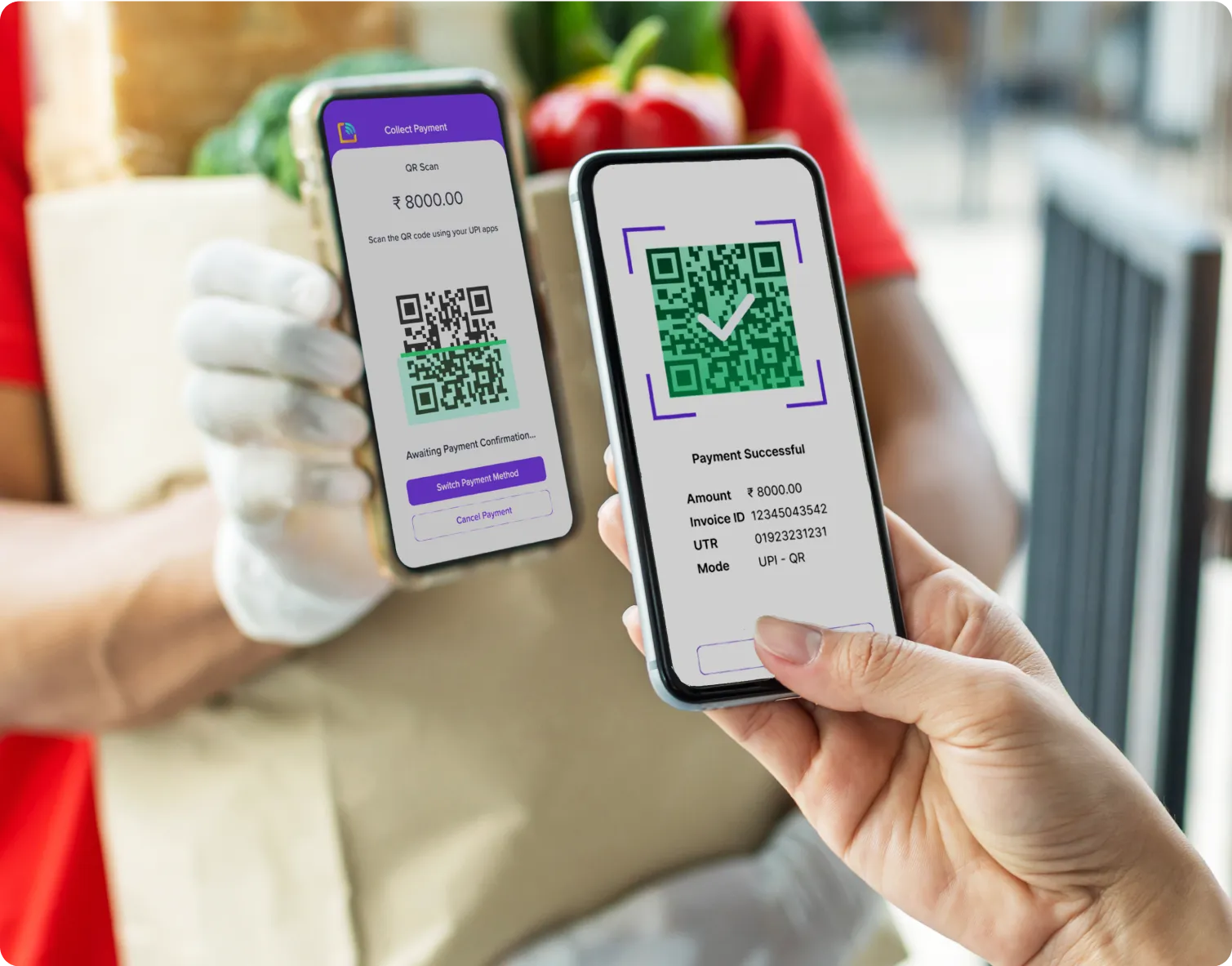softPOS
Elevate Your Payments at the Point of SaleAccept payments at your store counter or on delivery even without a POS device!
Faster go-live with swift integrations and powerful APIs
Key business insights with intuitive Merchant Dashboard
Best in class success rate with multi bank routing
Click here if you are an existing Cashfree Payment Gateway user.
Payment modes tailored to your business needs
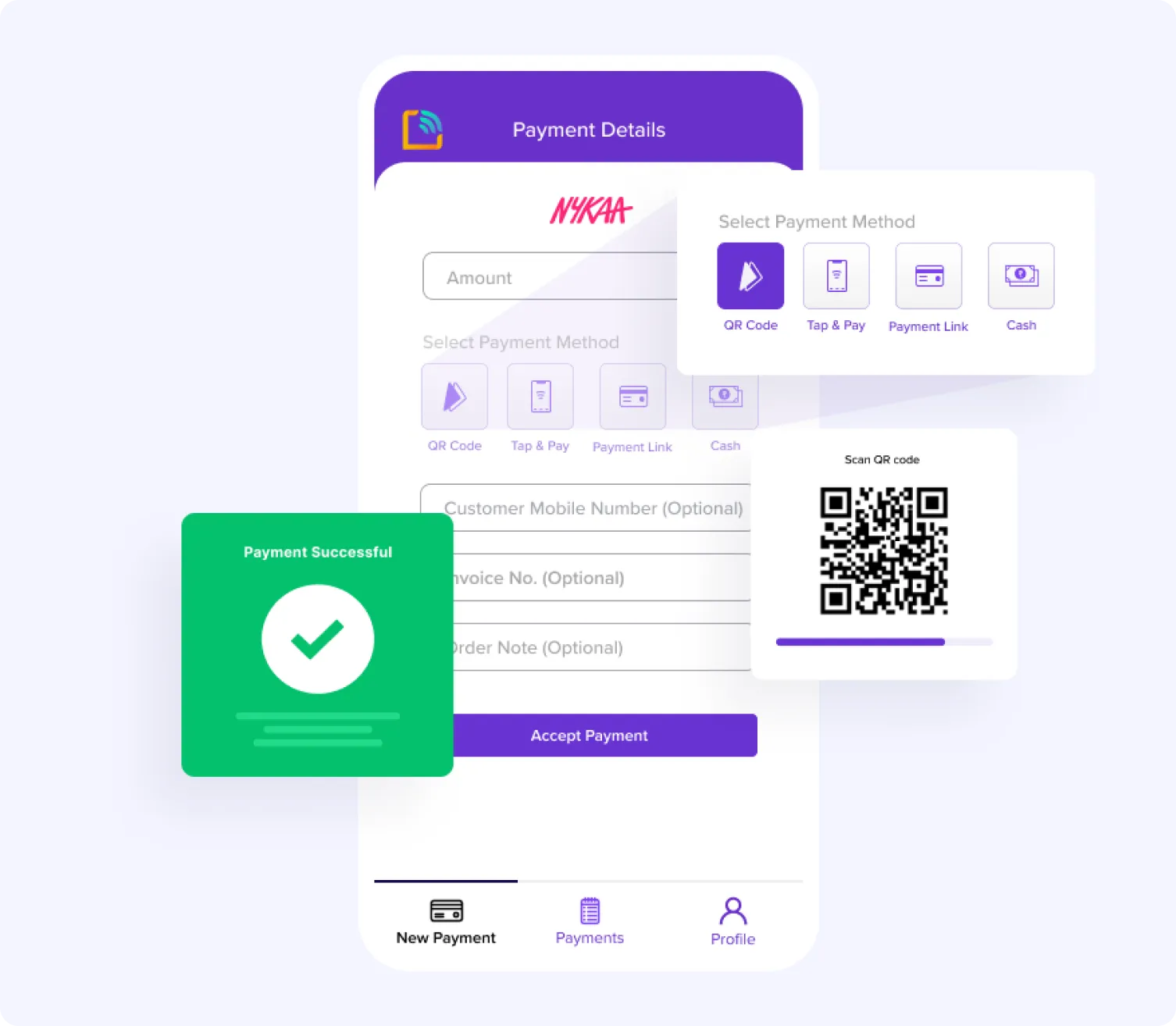
Streamline Accounting with 3-way Auto- Reconciliation
Manage vendors effortlessly with Split settlements
Ease cash flow with same-day settlements
Custom Solutioning tailored to your needs
Multi chain retail outlets I Hospitals I Educational Insitutions I Restaurants
Get a single central view of your business across multiple stores and business lines.
Access real time transaction and usage reports
Ecommerce delivery I NBFC Collections
Pre assign orders to your agents and have them collect payments on your behalf with just a click of a button.
Auto-reconcile payments into your back end systems seamlessly
10,000+ Indian businesses trust us with their payment needs

Payouts
Make payouts to any bank account / UPI ID / card/ AmazonPay / Paytm instantly even on a bank holiday.
Learn MoreSubscriptions
Accept recurring payments by auto-debiting customer’ accounts via standing instructions on cards or UPI emadate.
Learn MoreReady to get started?
Collect customer payments, make payouts, manage international payments and so much more. Create your account or contact our experts to explore custom solutions.
Easy onboarding
Dedicated account manager
API access