/order/sessions Payments API.
Merchant Authentication
-
The standard authentication for merchants uses two specific headers
x-client-idandx-client-secret. Please pass yourappIdandsecretKeyin these fields. - Please ensure that your secret key is securely placed and cannot be accessed by anyone.
- Also never call any API which requires authentication from the client as that would require you to expose the secret key to the client.
Generate API Keys
Each Cashfree product requires its own unique client ID and client secret. For example, if you are using both the Payments API and the Payouts API, you must generate separate credentials for each. This means one set of keys for the Payments API and a different set of keys for the Payouts API. Follow the below steps to generate your API key for Payment Gateway.- Go to Payment Gateway Dashboard > and click on Developers icon in the right navigation or click Developers on the top right of the Merchant Dashboard .
-
Click API Keys under Payment Gateway.
In the test environment, API keys will be auto-generated. In the production environment, click Generate API Keys and complete the 2FA authentication to generate the keys. - Once generated, the API keys are shown in a masked format. To view the full set of keys, click the icon and select View API Key. In the production environment, you would be required to do 2FA authentication to view the keys. You must securely store your api keys at all times.
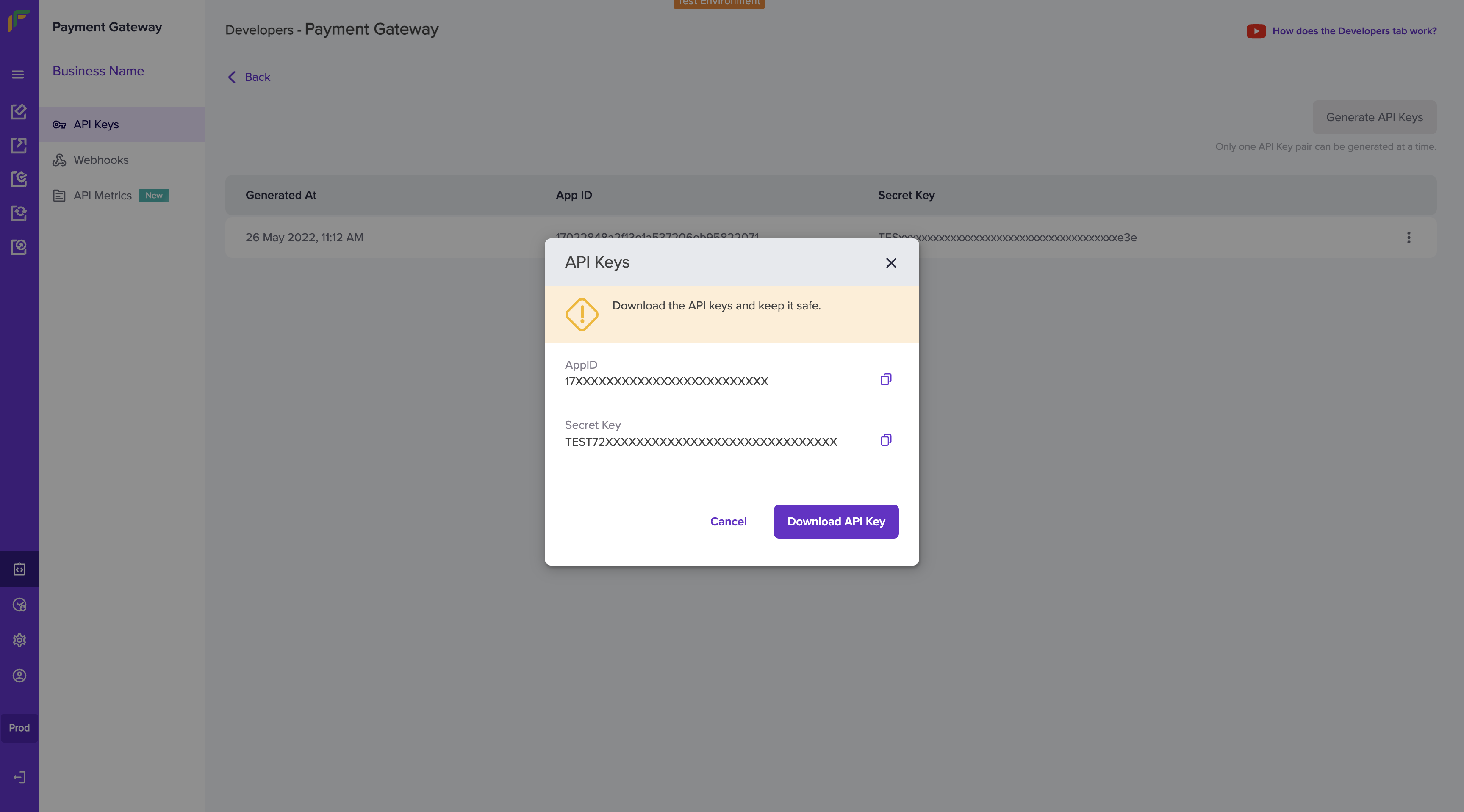
You can only generate a single API key pair at a time. Once you generate the
keys from the dashboard, keep them secure. If it is lost, you need to
re-generate them from the dashboard.
Partner Authentication
If you are building a platform and want to use the Payment APIs on behalf of your customers you can do so using by leveraging authentication for platforms. You should use the x-partner-apikey and x-partner-merchantid headers instead of the x-client-id and x-client-secret headers.- x-partner-apikey: This is the common API Key generated and unique for each Partner
- x-partner-merchantid: This is the unique merchant ID for each merchant associated with the Partner.
The view the merchant ID for each merchant, login to your Cashfree Partner Dashboard with your partner login credentials > go to the Merchants section, and copy the Merchant ID of the respective merchant.