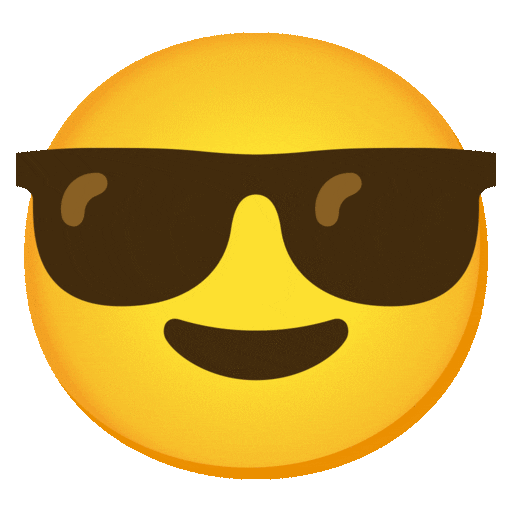Cashfree Popup Checkout
Accept Payments Online by using Cashfree hosted Popup Payment
page - CheckoutOne
This integration uses Create
Order Backend API and JS SDK to open CheckoutOne
1. Setup
Select the environment and fill the API Keys (App ID and Secret Key) to get started. Read Docs
Click here to try with sample App ID and Secret Key
3. Create Order
To process any payment on Cashfree PG, the merchant needs to
create an order in the cashfree system.
Use Payment Session ID from the generated response to render the
checkout page.
Read Docs
Response of the API will appear here.
Set environment, your app id and your secret
key
4. Load Checkout
Enter the Payment Session ID below to open the checkout page. Read Docs
Click below to open the checkout page in popup
5. Get Payments for an Order
Once payment is attempted, SDK will trigger callback to checkout function.
Use the below API to fetch status of all transactions for
an order, analyse the API Response and show the final payment
status to your customer.
Read Docs
Response of the API will appear here.
Set environment, your app id and your secret
key
Transaction Failure
Payment Status will appear here once the API is triggered
Webhooks
NOTE : Notify Url must be checked while
Creating order (Step 3) to experience webhooks.
Want to explore more on webhooks ? Visit the official Cashfree
documentation using the following link.
Read Docs ![]()
Click the button below to experience webhooks